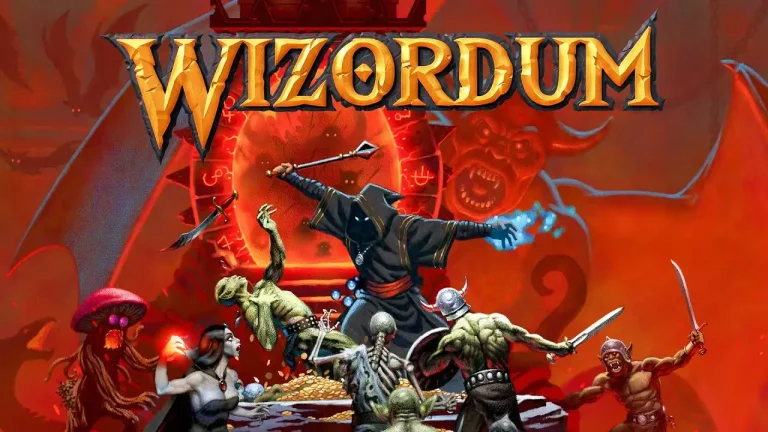Hoops Life Controls: Mastering the Game on PC and Xbox

Welcome to our guide on mastering the controls for Hoops Life, an exhilarating basketball game on Roblox. Whether you’re playing on PC or Xbox, understanding the controls is essential for dominating the court and achieving victory. In this article, we’ll break down the controls for both platforms, explore the differences between using the D-pad and the right stick, and provide you with a list of essential dribble moves. Let’s dive in!
Table of Contents
Introduction to Hoops Life
Before we dive into the nitty-gritty of the controls, let’s take a moment to familiarize ourselves with the world of Hoops Life. Developed by a talented team of builders, programmers, and animators, Hoops Life aims to deliver the most enjoyable basketball simulation experience on Roblox. As you step onto the virtual court, you’ll find yourself immersed in a captivating game with endless opportunities for skillful plays and thrilling competition. It’s important to note that while Hoops Life is still in development, it already offers an impressive gameplay experience.
PC Controls for Hoops Life
If you prefer playing Hoops Life on your PC, you’ll find that the controls are intuitive and easy to grasp. Let’s break down the key controls for shooting, defense, and various dribble moves:

Shooting and Defense
Shooting and defense are fundamental aspects of basketball, and mastering these controls will give you an edge on the court. Here are the PC controls for shooting and defense in Hoops Life:
- Shoot: Press the “E” key.
- Guard: Press the “G” key.
- Block: Press the spacebar.
Dribble Moves PC Controls
Dribbling is an essential skill for any basketball player, and in Hoops Life, it’s no different. Here are some of the most important dribble moves and their associated PC controls:
- Hesi (Ball in right hand): Press the “C” key.
- Hesi (Ball in left hand): Press the “Z” key.
- Crossover (Ball in right hand): Press the “Z” key.
- Crossover (Ball in left hand): Press the “C” key.
Additional Controls
In addition to shooting, defense, and dribble moves, there are several other controls that can enhance your gameplay experience in Hoops Life. Here are some additional controls to keep in mind:
- Switch Hands: Press the “H” key.
- StepBack: Press the “X” key.
- Cross: Press the “Z” key in the right hand and the “C” key in the left hand.
- Spin: Press the “ZXC” keys in sequence.
Xbox Controls for Hoops Life
If you’re an Xbox player, fear not! Hoops Life offers seamless gameplay on Xbox consoles as well. Let’s explore the controls for shooting, defense, and dribble moves on Xbox:
Shooting and Defense (Xbox)
Mastering shooting and defense on Xbox is crucial for dominating the game. Here are the controls you need to know:
- Shoot: Press the “X” button.
- Guard: Hold the left trigger (LT).
- Block: Press the “Y” button.
Dribble Moves Xbox Controls
To unleash your dribbling skills on Xbox, familiarize yourself with these essential controls:
- Hesi (Ball in right hand): Press the “C” button.
- Hesi (Ball in left hand): Press the “Z” button.
- Crossover (Ball in right hand): Press the “Z” button.
- Crossover (Ball in left hand): Press the “C” button.
Additional Controls (Xbox)
In addition to shooting, defense, and dribble moves, there are a few other controls specific to Xbox that can enhance your gameplay. Here are some additional controls to keep in mind:
- Switch Hands: Press the “B” button.
- Dunk: Press the “Y” button.
- Steal: Press the “X” button.
Differences Between D-pad and Right Stick
One of the key considerations when playing Hoops Life is choosing between using the D-pad or the right stick for dribble moves. Each method offers its own advantages and disadvantages, and it ultimately comes down to personal preference. Let’s explore the differences:
D-pad Dribble Moves
Using the D-pad for dribble moves provides a high level of precision and predictability. You can execute moves with accuracy, knowing exactly which move you’ll perform. Here are some D-pad controls for dribbling in Hoops Life:
- Stepback: Press the D-pad down.
- Cross: Press the D-pad left in the right hand and the D-pad right in the left hand.
Right Stick Dribble Moves
On the other hand, using the right stick for dribble moves offers a sense of fluidity and versatility. You can perform moves more quickly and smoothly, with greater control over the direction and speed of your moves. Here are some right stick controls for dribbling in Hoops Life:
- Stepback: Flick the right stick down.
- Cross: Flick the right stick left in the right hand and right in the left hand.
Mastering Dribble Moves
Dribbling is an art form in basketball, and mastering dribble moves in Hoops Life will set you apart from the competition. Here are some key tips to help you become a dribbling maestro:
- Practice Makes Perfect: Spend time in the training mode to familiarize yourself with the controls and perfect your dribble moves. The more you practice, the more natural and fluid your movements will become.
- Timing is Everything: Dribble moves require precise timing. Pay close attention to the timing of your button presses or stick flicks to execute moves successfully.
- Mix Up Your Moves: Don’t rely on a single move throughout the game. Mix up your dribble moves to keep your opponents guessing and create scoring opportunities.
- Read the Defense: Observe the defense and react accordingly. If a defender is playing tight, use quick crossovers or hesitations to create space. If they’re anticipating your moves, throw in a spin or behind-the-back dribble to catch them off guard.
- Stay Calm Under Pressure: In high-pressure situations, it’s easy to get flustered and make mistakes. Stay calm and composed, trusting in your skills and decision-making abilities.
Tips and Tricks for Hoops Life
To further enhance your gameplay experience in Hoops Life, here are some additional tips and tricks to keep in mind:
- Communication is Key: If you’re playing with teammates, effective communication is essential. Use voice chat or in-game messaging to coordinate plays and strategies.
- Utilize Screens: Screens can create opportunities for open shots or drives to the basket. Work with your teammates to set effective screens and take advantage of the defensive confusion.
- Be a Team Player: Basketball is a team sport, and Hoops Life is no exception. Support your teammates, make smart passes, and be aware of your surroundings to maximize your team’s success.
- Study the Game: Watch real-life basketball games or professional esports competitions to gain insights into strategies, tactics, and player movements. Apply what you learn to your gameplay in Hoops Life.
- Stay Updated: Keep an eye on the official Hoops Life website, social media channels, and community forums for updates, tips, and new features. Staying informed will give you an edge over your opponents.
Unlocking the Full Potential of Hoops Life
Hoops Life is an ever-evolving game, and as it continues to develop, new features, controls, and updates will be introduced. To unlock the full potential of Hoops Life, make sure to stay updated with the latest news and releases. Whether it’s through official announcements, community forums, or social media, being in the know will allow you to fully immerse yourself in the game and take advantage of all it has to offer.
Hoops Life Controls: FAQ
Q: Are there any codes for Hoops Life?
A: Yes, there are occasional codes released for Hoops Life that can unlock various in-game rewards. Keep an eye on official announcements, social media channels, and community forums for code updates.
Q: Can I customize the controls in Hoops Life?
A: Unfortunately, at the time of writing, Hoops Life does not offer customizable controls. You’ll need to adapt to the default control scheme for your chosen platform.
Q: Are there plans to release Hoops Life on other platforms?
A: While the focus is currently on PC and Xbox, the developers of Hoops Life have expressed interest in expanding to other platforms in the future. Keep an eye on official announcements for any updates.
Stay Updated with Hoops Life
To stay up-to-date with the latest news, updates, and announcements regarding Hoops Life, be sure to follow the official social media channels and visit the official website regularly. Engage with the vibrant community of players, share your experiences, and stay connected to the world of Hoops Life.
Conclusion
Mastering the controls in Hoops Life is crucial for becoming a dominant player on the virtual basketball court. Whether you’re playing on PC or Xbox, understanding the shooting, defense, and dribble moves will give you a competitive edge. Experiment with the D-pad and right stick to find your preferred method of executing dribble moves. With practice, dedication, and a solid understanding of the game, you’ll be well on your way to becoming a Hoops Life legend. Keep pushing your limits, stay updated, and enjoy the thrilling world of Hoops Life!
More Post :