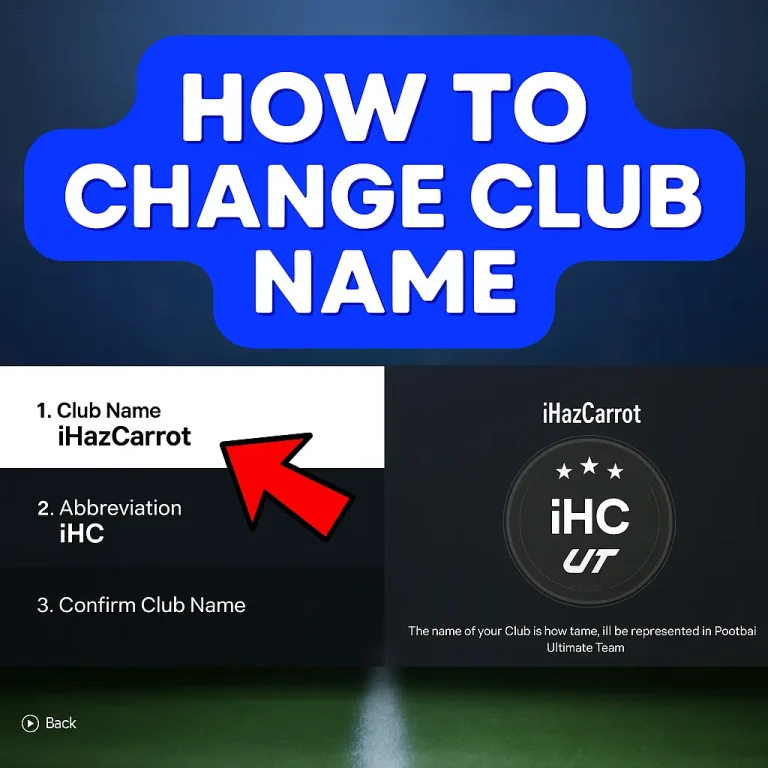Steam Error E502 L3: What It Is and How I Fixed It
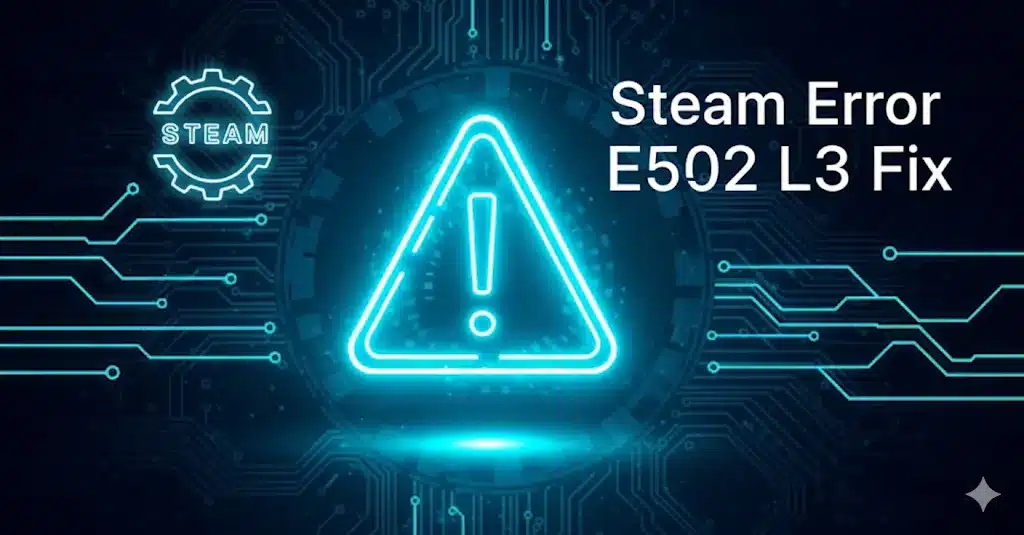
Have you ever tried to buy a game on Steam and gotten hit with a cryptic error code? I certainly have – I remember trying to grab Hollow Knight: Silksong on launch day, only to see the dreaded Steam error E502 L3 message pop up instead. It was so frustrating! At first, I thought something was wrong with my internet or my account, but it turned out to be something else entirely. The screen said “Something went wrong, please try again later (E502 L3) and refreshing or restarting didn’t fix it.
When I saw that blue “Something Went Wrong” screen with the code E502 L3, I was stumped. It turns out that this error almost always means Steam’s own servers are overloaded, typically when a large number of gamers attempt to access the store simultaneously. In other words, this code isn’t about you – it’s about Steam. Even PC Guide confirms that E502 L3 is “a server-side issue” on Valve’s end. Steam’s forums and news sites all say the same thing: E502 L3 errors happen when Steam’s store is jammed by high demand.
Why does the Steam Error E502 L3 happen
So what triggers this error? In short, too much traffic. Steam is huge, and when a hot new game or sale goes live, thousands of people might try to check out at the same moment. The official explanation is that Steam’s servers are being heavily taxed during these events. One news guide put it bluntly: “Error E502 L3 points to a server-side issue, meaning it’s a problem on Valve’s end. That pretty much says it – the error means the Steam store is jammed, not you. I learned this the hard way: even at 3 AM, Steam’s global user base can still swamp the servers.
In my case, with the Silksong launch, it felt like everyone tried buying the game at once – it literally “broke every storefront it entered” on release. Even Valve’s official channels acknowledged the problem (I saw Steam Deck’s Twitter say “we’re working on the Steam Store checkout issues… please hang on while we fix things on our end. So if you see E502 L3, the good news is you’re in good company: thousands of other gamers are probably seeing it too.
How I Fixed the Steam E502 L3 Error
Alright, let’s talk fixes. I tried a few things, and eventually my purchase went through. Here are the steps that helped me (and might help you):
- Restart Steam: Start by closing and reopening the Steam client. Sometimes Steam’s servers reset, so restarting can reconnect you. Click “Exit” on Steam, relaunch, and log back in. Sometimes this alone clears the error.
- Cancel any pending order: If the E502 L3 popped up during a purchase, check your account for pending transactions. I discovered I had one copy of the game stuck in limbo, which kept blocking the checkout. On PC Guide, they suggest canceling and retrying any stuck purchase. So I canceled my pending order and tried again. It felt like refreshing the queue – after a couple of tries, my order finally went through. My Steam checkout eventually showed a message like this: “There was an error initializing or updating your transaction.” Canceling the pending order and retrying helped clear it.
- Check your internet connection (just in case): Double-check your connection before other steps. Occasionally, switching from Wi-Fi to wired or restarting the router solves problems. While E502 L3 is almost always Steam’s fault, I make sure my connection is solid first.
- Check Steam’s server status: If previous steps don’t work, see if Steam is having global issues. I headed to sites like SteamDB’s status page or DownDetector to check for reports. SteamDB shows if the store or login servers are down. When I had the error, there was a spike in outage reports and I saw a Steam Deck tweet: “Hi, we’re working on the Steam Store checkout issues… please hang on while we fix things on our end.” The store came back soon after.
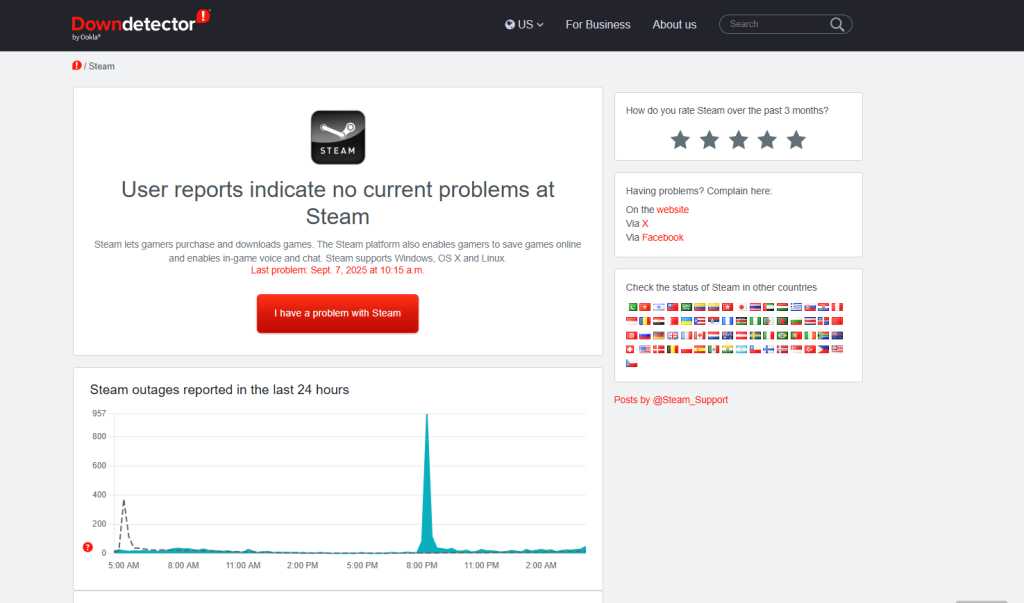
- Be patient: Honestly, this is the biggest part. Guides and pros all say the E502 L3 usually fixes itself once traffic dies down. After trying the steps above, I took a break and waited a few minutes. Sure enough, 10 minutes later, I retried the purchase and it went through! The launch-hour chaos had calmed down.
If You Like the GTA 5 Game, this Post helps you: How to use parachute in GTA 5
Final Thoughts
To sum it up: seeing Steam error E502 L3 means Steam’s overwhelmed. The key is to try easy fixes (restart Steam, cancel stuck orders) and then wait it out. In my case, once I did that and gave it a moment, the purchase finally completed. Valve usually resolves these issues quickly – like with Silksong, the problem vanished once the servers recovered.
So next time E502 L3 pops up, just remember: it’s a Steam-side thing, not you. You’ve got this! Follow those steps, stay calm, and you’ll get to buy your game. Good luck, and happy gaming!